No Rules. Just Art.
No Rules. Just Art.


Have you ever wondered what famous portrait you might look like? Now you can thanks to the Google Arts & Culture new app. If you’re the owner of an iOS or Android device, you can download the app to find a painting from over 1,200 museums around the world that looks the most like your selfie. Chances are you’ve seen this at least once. Here’s how you can participate.
This is done in a few easy steps:
You will get a screen displaying your top results and will get an option to view the painting or portrait in greater detail. You can get information like where to find it, how old the portrait or painting is, and other recommended works from the same artist, collection, medium, time period, or object.
When you’re finished with finding the artist that resonates most with you, you can find great collections, galleries, and museums near your physical location. You can also view special content based on themes of the month, virtual explorer, and other stories involving art, culture, history, and architecture.
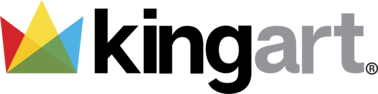
Comments
Leave a comment